



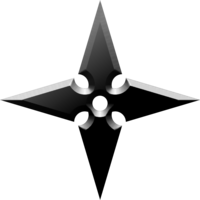
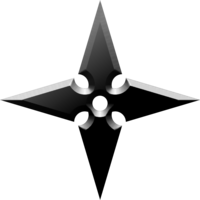
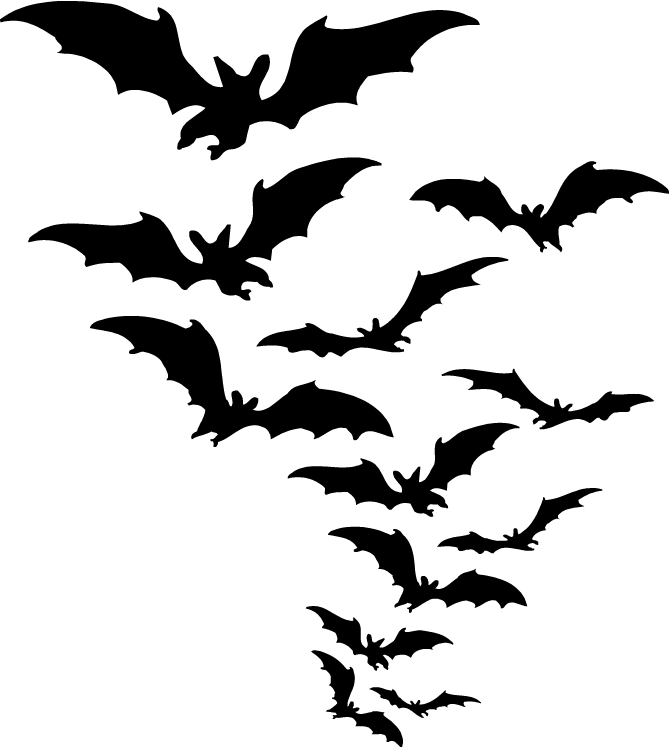
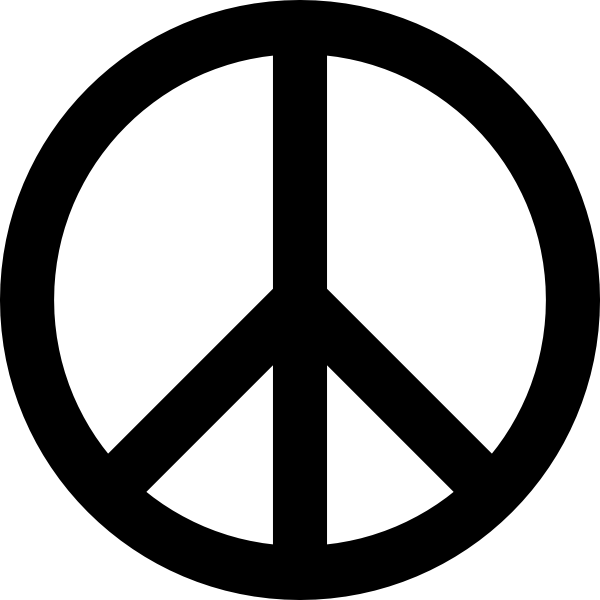
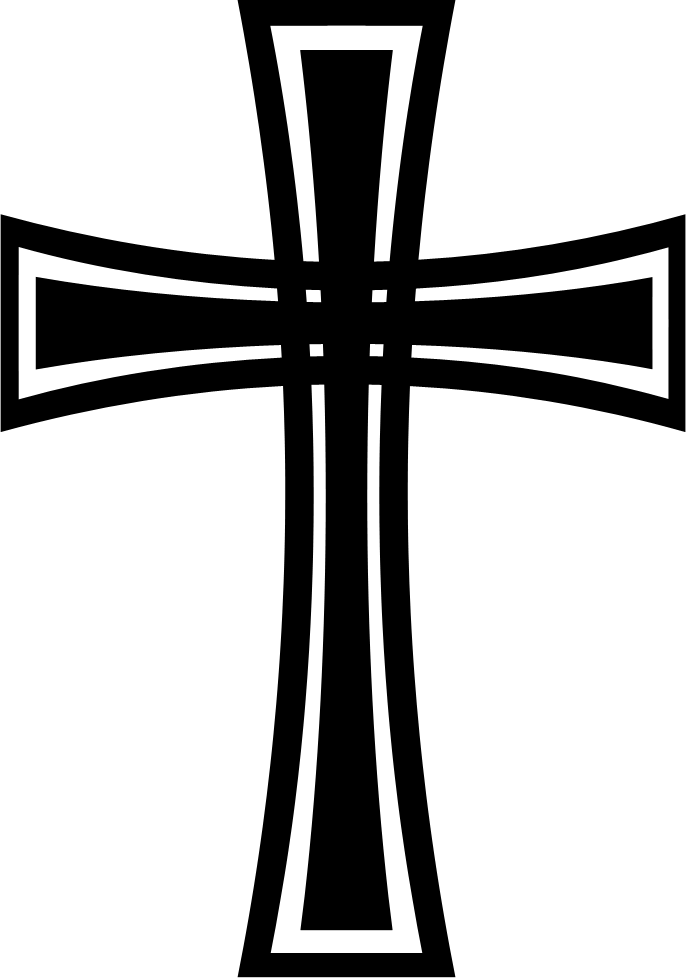
Getting Started
html5.parallax.js is a Jquery Plugin base on HTML5.
It with Stellar, Mousewheel and Easing to make a customized scrolling animation.
Combined the CSS3 effect to go to accomplish what you need a parallax scrolling effect.
First, we need to setting $(element).parallScroll() against the element.
$("body").parallScroll(); //Start in a Tag
$("#myContainer").parallScroll(settings, selector); //Start the plugin
settings = Plugin setting selector = Element name
element.parallScroll ({ parameter setting })
useEasing://boolean to using Easing effect (def: true)
interval://interval of scrolling page (def: 25)
scrollLimit://right scroll limit (def: 8000)
scrollRatio://rate ratio of scrolling page (def: 500)
naviRatio://rate ratio of navigation bar clicked (def: 800)
naviLocate://navigation's id name & starting position
For Example : { navi_demo: 0, navi_start: 100 }
scrollAxis://Set scrolling axis (def: 'x')
horiScroll://Set scrolling to be horizontal scrolling (def: true)
vertiScroll://Set scrolling to be vertical scrolling (def: true)
response://Refreshes parallax content on window load and resize (def: false)
parallaxB://Enable or disable the Backgrounds of parallax (def: true)
parallaxE://Enable or disable the Elements of parallax (def: true)
hideElem://Hide parallax elements that move outside the viewport (def: true)
hideType://Customise hidden (def: function($elem){$elem.fadeOut()})
showType://Customise shown (def: function($elem){$elem.show()})
refValueW://The reference value of browser width (def: $(window).width())
refValueH://The reference value of browser height (def: $(window).height())
navId://setting the navigation name to plugin (def: '#navi')
formula://proportional Formula
For Example : function(a, b){ return Math.round(a / b * 100) / 100; }
Mix Effect's Rule
if A = stellar, B = Parallax, C = CSS3
then :
A + B + C == FINE
A +(B or C) == FINE
but :
A + B + B == ERROR
A + C + C == ERROR
Document
Html5.parallax.js provides to any element to setting the custom animation in scrolling.
When you setting the element as below : ( For example Frame Action )
<div data-frame='{"sdist":"0", "edist":"100", "speed":"100"}'></div>
<img src="Frame.png" /> //Element Image
As above, data-stellar-ratio provides parallax scrolling, data-frame provides parallax action
and data-animated provides the CSS3 animation effects.
The Rule of Parameter Setting :
No.1 All parameters are setting in pixel ( No accept percent )
when resize the window will auto calculate relative pixel
No.2 data-init-* is a action initialized setting
No.3 data-init-dist setting the start position of animation ( Pixel )
No.4 data-action-* is a customise animation setting
No.5 data-action-direct setting the Direction of animation ( Boolean )
No.6 data-action-axis setting the Axis of animation ( Boolean )
No.7 sdist & edist exist in all action ( sdist def: 0 ) ( edist def: window scope )
NOTE! window scope is Width in horizontal scroll and Height in vertical
Rotate Action
Rotate Action Setting :
rotate : animation trigger angle
speed : animation rotate speed
direct : animation direction in scrolling
Rotate Action Setting Example :

Scale Action
Scale Action Setting :
dist : animation position
sdist : animation starting position
scale : animation starting size
speed : animation speed in distance
resize : each scaling size
direct : animation direction in scrolling
max : animation scaling maximum size
min : animation scaling minimum size
Scale Action Setting Example :
"direct":"0", "max":"2", "min":"1"}'

Frame Action
Frame Action Setting :
dist : animation position
sdist : animation starting position
now : currently animation frame
next : next animation frame
speed : animation speed in distance
Frame Action Setting Example :

Mask Action
Mask Action Setting :
dist : animation position
sdist : animation starting position
speed : animation speed in distance
clip : each adjustment of mask clip
direct : animation direction in scrolling
axis : animation axis in scrolling
Mask Action Setting Example :
"direct":"1", "axis":"1"}'
// Exist when using a custom mask image
CSS Sprite Action
CSS Sprite Action Setting :
speed : animation Moving speed
direct : animation direction in scrolling
axis : animation axis in scrolling
CSS Sprite Action Setting Example :
Move Action
Move Action Setting :
dist : animation position
sdist : animation starting position
posi : animation ending position
speed : animation Moving speed
moving : each moving distance of image
direct : animation direction in scrolling
max : animation scaling maximum position
min : animation scaling minimum position
Move Action Setting Example :
"direct":"1", "max":"320", "min":"140"}'
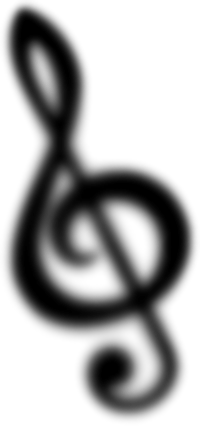
Contact
html5.parallax.js was produced by Shawn Wu in 20131024
@This project under the MIT License
@Fork me on Github



